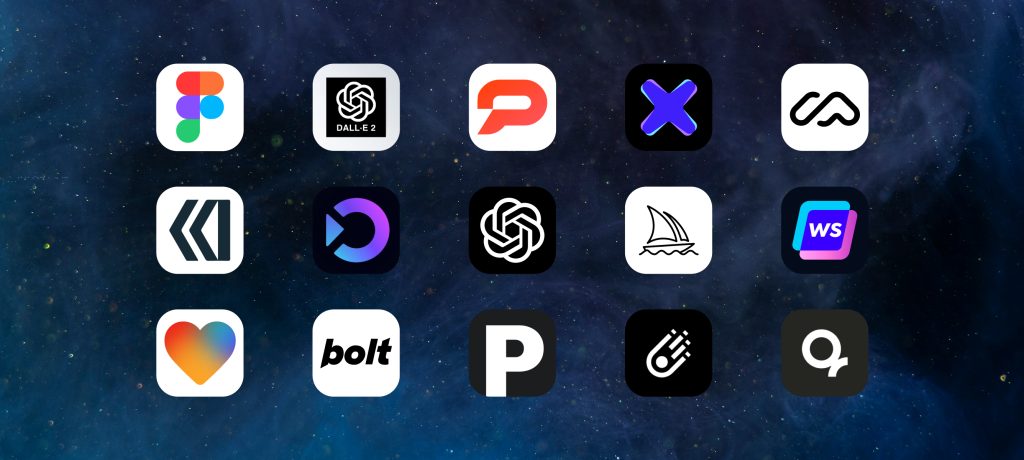What do technically stable and SEO-optimized websites have in common?
A WordPress Content Management System.
What started out as ‘another blogging platform’ has grown into one of the world’s most used website builders.
WordPress is now the go-to platform to create fully functional sites of every vertical under the sun. A versatile, user-friendly, and multifaceted platform—WordPress checks all the boxes and empowers websites of small and large businesses.
Word!
All puns aside, the WordPress CMS is the ultimate platform that offers simple, easy-to-understand functionalities, and a plethora of tools, plugins, and themes—helping businesses and bloggers create unique websites with ease.
Without further ado, let’s explore how to use WordPress to its full potential and capitalize on its optimization tools to create websites that are user—and SEO—friendly.
SEO-friendly themes
WordPress themes can make or mar your website’s SEO.
WordPress is crawling with themes of all sorts—from the basic to the complex. Regardless of which theme you will pick, ensure the theme is SEO-friendly and complements your design & UX goals.
Understanding your business goals and having a defined UX and UI plan will help you narrow down your options. There are free and paid themes. One important thing to note about free WordPress themes is that they might be riddled with structural bugs, and hardly any of them feature any built-in SEO options.
On the flip side, paid themes offer fast-loading pages and clean code, eliminating the need for resource-draining plugins.
What follows is a rundown of the most SEO-friendly WordPress themes:
Astra
Astra is a customizable theme that can be used to build almost any type of website. It’s compatible with BeaverBuilder and Elementor—two of the best page builders for WordPress—and comprises a wide array of templates that suit all types of businesses.
Astra pricing plans range from the Astra Pro, Mini Agency, to the Agency Bundle—each offers a slew of features and functionality to meet all aesthetic goals and budget needs.
Avada
Avada is a multipurpose WordPress theme that is created with SEO in mind—offering seamless integration with Yoast SEO plugin, All in One SEO Pack, and other optimization tools. Avada also supports Total Cache, a tool that helps the website deliver faster page loading, hence improving site speed and SEO.
Divi
Divi WordPress theme is as SEO-friendly as they come! No wonder it’s a best-seller theme. It comes packed with features and pre-built content and is designed in line with the search engine’s latest trends and guidelines.
Divi theme, out of the box, bursts with diverse content templates that can be accessed through the WordPress dashboard.
Schema
Touted as one of the fastest WordPress themes, Schema takes page speed very seriously. The theme developers have gone the extra mile to ensure Schema delivers a fast-loading page experience to users.
They managed to reduce the size and number of files of the theme load by downsizing CSS & JS files, using a limited number of images and fonts throughout the template. That said, Schema is not flawless by design—it is limited in its offerings—placing more emphasis on performance than design elements. It may not be a good match for photography or portfolio websites.
SEO-friendly plugins
If themes are the skeleton of your WordPress site, plugins are its heart and soul. Plugins are of paramount importance for WordPress CMS as they bring in fundamental functionality to the site’s front-end and back-end.
Whether you need to up the page load speed, add a contact form, set up an online store, or offer newsletter opt-ins, plugins provide plenty of options from which you can take your pick. With so much to offer, it’s hard to know which ones can make an impact and the ones that are overrated.
It’s best to stick with tried-and-tested plugins to avoid breaking the site.
Here are some of the must-have SEO WordPress plugins.
Yoast
Yoast—Yoast has carved a household name for itself in the WordPress and search community. Yoast brand name has become synonymous with SEO, and rightfully so.
With an all-time download of over 215 million active installs, Yoast SEO is an essential plugin you can’t afford not to use with your WordPress site.
It’s an indispensable tool for professionals and beginners alike. Yoast SEO helps with on-page optimization and technical enhancements of the site and provides guidance for content readability and keyword targeting.
W3 Total Cache
Page load speed is a critical component of any website. A second can make a big difference in the website’s optimization performance.
W3 Total Cache (W3TC) enhances page load speed and user experience by boosting website performance and reducing load times through making the best use of features such as Content Delivery Network (CDN) integration.
Many trusted sites vouch for W3, including the likes of AT&T, Mashable, Smashing Magazine, WPBeginner, and many others. Caveat: W3 Total Cache is not the most straightforward plugin to use. It can be a challenge for WP beginners to implement it, due to its advanced features.
Broken Link Checker
Broken links are an inevitable part of any website-building endeavor. They are likely to appear at some point during the URL creation process, or a content revamp. Broken links occur when a URL structure has been altered, a webpage was moved without a proper 301 permanent redirect, or if the website is no longer available.
Fortunately, you can check for broken links with a plugin. Broken Link Checker plugin examines and tests all internal & external links on the site to check for broken links.
It helps identify broken links to improve the site’s optimization and user experience.
Redirection
Now that you’ve identified bad links, the Redirection plugin can help you set up 301 redirections from broken links to their new URLs (if there are any). With the Redirection WP plugin, you can easily maintain your internal linking structure’s well-being, keep track of 404 errors, and clean up any bad links on your site.
Schema—All in One
You’ve probably heard of structured data and the knowledge graph. All in One Schema Rich Snippet is a WP plugin built to markup and organize pages/posts to allow search engines to understand the page structure easily, hence helping the web page rank higher in search engines.
Really Simple SSL
Providing users with a safe and secure page experience is now a confirmed Google ranking factor. Not only can an SSL certificate improve your ranking, but it can also boost your brand authority and credibility in your respective niche. Really Simple SSL, true to its form, is easy to implement, and can automatically detect your settings and configures the website to transition over to https.
Google XML Sitemap
Sitemaps are the blueprint of how the site is structured. A sitemap provides search engine bots with a clear map of the site’s update frequency, each page’s priority, and the hierarchy of pages.
Google XML sitemap plugin offers a versatile tool to gain full control over which of the webpages are crawled. Caveat: Yoast SEO plugin auto-generates sitemaps on a regular basis. If you decide to use the Google XML Sitemaps plugin, simply disable Yoast’s sitemap feature to avoid conflicting plugins and future errors.
Virtual Robots.txt
The robots.txt file, also commonly known as the robots exclusion protocol, is a text file that directs search engine bots which pages on the site to crawl–and which pages not to crawl. If writing code is not your strongest suit, Virtual Robots.txt WP plugin has got your site covered.
The plugin offers the same type of data and functions the same way a regular robots.txt file does—but it’s custom-made for the SEO crawl requirements.
There’s a plugin for just about any functionality you can think of—from page speed to building an e-commerce site. But with such great options comes great responsibility on your part to research and read plugin reviews before you take the plugin plunge.
Right-to-Left (RTL) support
It should not come as a surprise that the world’s most loved CMS supports right-to-left (RTL) languages. The lack of support of the Arabic content from CMS platforms elsewhere encouraged many MENA startups to choose WordPress. First, you need to ensure your WordPress theme supports RTL languages and test it out before switching to RTL mode.
Conclusion
There you have it! Don’t take our word for it—do your due diligence. Research, find the right theme, read plugin reviews, and try things yourself. WordPress.org is an authoritative resource for all things WordPress, including plugin reviews, guides, and ratings.
Happy optimizing.
More Resources:
Scaling SEO for Middle East Startups
Simplifying SEO for MENA Market
Leveraging Growth Methods Unique to the MENA Region