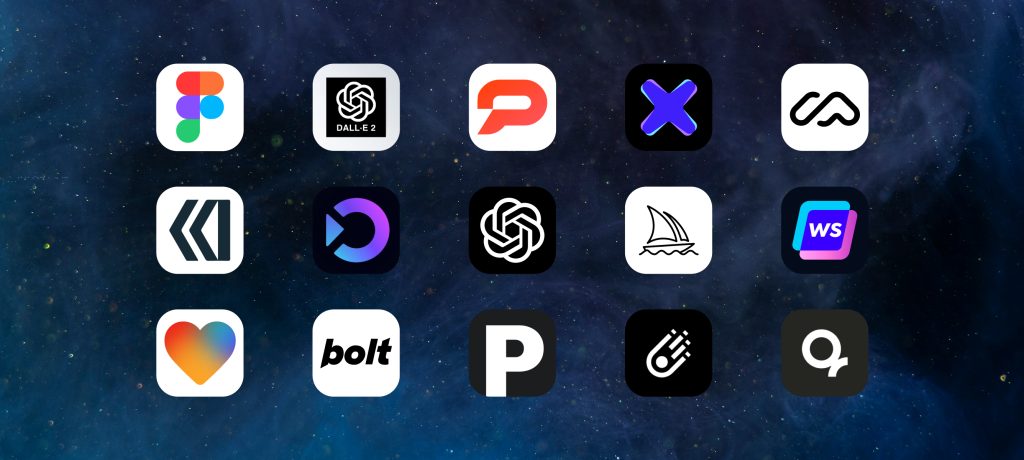Many people throughout the world are now conducting all their meetings online, delivering reports, and uploading work documents from their personal devices.
But security experts are having a lot of concerns over remote-working. Most companies have their IT departments develop IT systems and provide secure devices to their employees to ensure an adequate level of security while securing the amount of data transferred between employees.
Companies are unprepared for the sudden shift. According to cybersecurity company ESET, it took just seven hours for them to detect “2,500 infections from malicious emails that played on COVID-19 themes”. Brenda Sharton, a litigation partner and global chair of Goodwin’s Privacy, said that “Use of personal devices creates problems around document preservation matters and adds increased risk and the software powering some home equipment can be months or even years out of date”.
“Remote employees are not trained on data privacy regulation and risk exposing sensitive information to a data breach. Without proper IT asset management, there are major dangers that must be mitigated,” said Barbara Rembiesa, president and CEO of IAITAM.
In the following article, we’ve compiled some steps you can take to secure your data and to help you reduce risks while working remotely from home
1- Encrypted email provider: You need to start to use a secure email provider like Gmail, Outlook. Put the message with the sensitive information in a file. First go to security settings, then select encrypt message contents. Secondly, attach the file you’re going to send without encrypting the actual email. Now you are done securing your message and all your future confidential company emails can be secured through these steps.
2- Two-factor Authentication: A security process where employees provide two different authentication factors to verify themselves as they sign in to a company’s network remotely to add an additional layer of protection before entering a password. It also saves the employees’ login credentials and the resources they can access.
3- Reinforce Confidentiality: Keeping information private at all times as they would if they were in the office to maintain the same level of professionalism when it comes to securing data. Employees should not use their personal email for any company business and also keep track of what they are printing at home.
4- Set up Remote Access: First, let’s define what remote access is. It’s the ability for an authorized person to access a computer or a network from a geographical distance through a network connection. This enables users to connect to systems that they are physically far away from. Many companies nowadays are re-constructing new procedures to be able to permit their data and applications on remote access.
Related Read: 14 Tools to set up remote work culture during the Coronavirus outbreak
5- Update your Network Security: One of the most important steps– not just as an employee, but as a mobile-user– is to make sure your devices are completely updated with the recent operating system. Things like antiviruses, anti-malware programs, and your internet router should also be checked and updated since those are your first and last defense against cyber threats.
6- Avoid Phishing Emails: A classic way of cyber threats, these emails may look like a business offer, an important message from your manager, but in most cases, this includes a link where it says you must click. It leads to a required download that installs malware into your system or redirects you to a fake login page. These emails usually don’t provide personal information and have poor grammar or used as a form of greeting that does not match the personality of the sender.
7- Update emergency contacts: If your company becomes a target of a cyber-attack and you can’t reach employees through emails, then having an alternate method for internal communications can come in handy. Consider compiling a phone number list or setting up a secure way of messaging with employees.
“It is not too late for CEOs and others in charge of companies to take steps to get these risks under control, and to protect their data and that of their customers,” Rembiesa said.
Last month, we added Pravica to our portfolio. A Blockstack tech company closing its pre-seed round of US$500,000. The round was led by 500 Startups, with the participation from Modus Capital and DYRES Ventures.
Pravica is one of the most prominent players in the Blockstack Ecosystem in Egypt and the MENA Region. It provides a unified communication suite, which meets the WEB 3.0 standards and utilizes Blockchain technology to empower user’s privacy and security.
All data registered via Pravica infrastructure is hosted on a decentralized network, making it hard to sell your data to any third party.
Companies must do all the right measures to protect the security of their employer’s data, educate them about these security measurements, and let them understand that they have to be aware of these steps at these crucial times.
If you like this article, don’t forget to share it with your colleagues and also make sure you subscribe to our newsletter to get the latest updates directly in your inbox.
More Resources:
Pravica Raises US$500,000 Pre-seed with Participation of Modus Capital